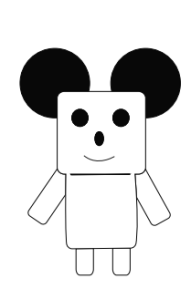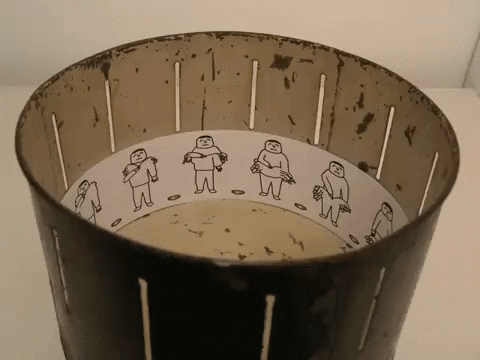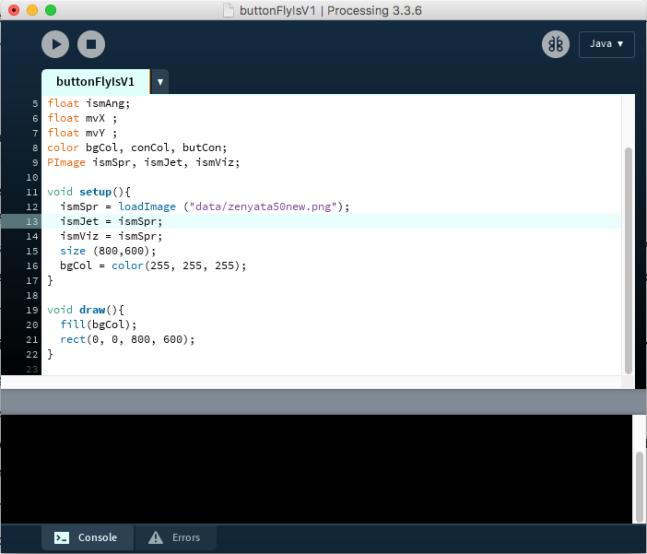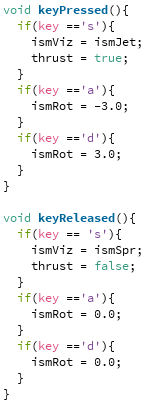Discover – I learned that there are 7 layers of maple wood veneer used when making a skateboard. Consisting of 5 long grain boards and 2 cross grain boards.The deck recipe for building a skateboard is 2 long grain 1 cross grain followed by 1 long grain 1 cross grain and finished off with 2 long grain boards. For structural integrity. So the board doesn’t just break apart.
Define – As my Gerry taught us how to apply wood to the skateboard, we started building it. We had different long and cross grains (wood) all to be put in a specific order. The materials we had to shape the skateboard with was glue, an air vacuum along with a piece of foam to give the skateboard its shape. Everyone had 7 minutes to apply the glue, glue the board to each-other and to suck the air out. This was a very tedious task and one that took many days to complete. Once we finished the basic un-designed skateboard it was time to apply our own design to the skateboard.You can’t rush the board you have to use the amount of wood as determined by gerry.
Design –


These were the scanned images that i hand drew and put into Adobe illustrator to print onto a card stock to turn into a stencil.
Develop –
Wood, Wood glue, White wood-stain, Purple wood stain, Card stock, Laser cutter, Spray paint, Orbital sander, Sanding sheet, Kraft, exacto-knife, Tape, Scanner. Since I hand drew my designs, so I had to scan them to my laptop, and then transfer it from photoshop to illustrator and change the image to vector. After that I printed out my designs on a stencil and spray painted them onto the board. Though one of my designs couldn’t be cut, so i had to laser cut it onto my board instead. Also my board warped a bit and i had to clamp it down so it could be flat.


Deliver – My Board, has been stained, has been laser cut, has a stencil, and has been spray painted. That covers practically all the criteria for success. I could’ve blended the stain of my Law. logo better but the way it came out was still pretty good.